Do You Have to Pay Money to File Taxes? Fees and Free Options
Do You Have To Pay Money To File Taxes?
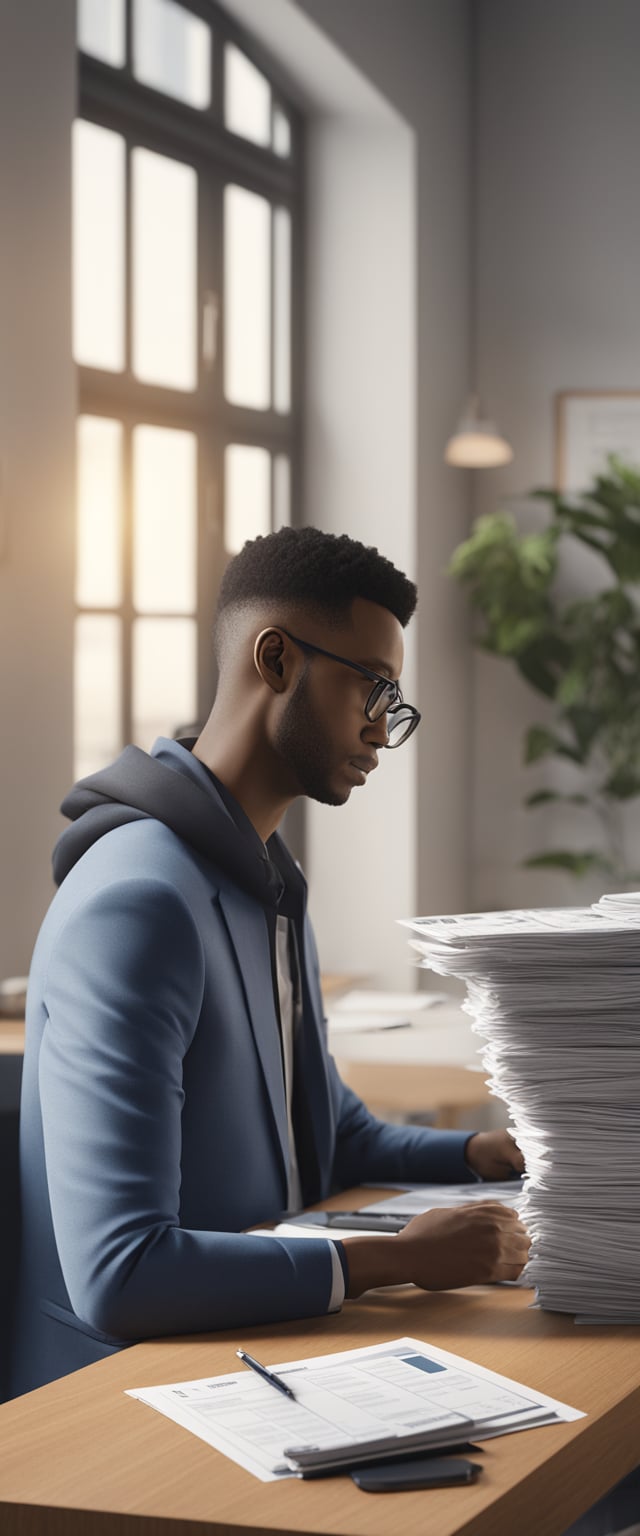
Filing a tax return may or may not require spending money depending on one’s tax situation and chosen method. Some people must file returns, while others meet criteria that exempt them from filing. Costs can come from professional help or software who can do tax return online but are not always mandatory.
Who Is Required To File A Tax Return
Individuals who generally need to file a tax return, that is if their income exceeds certain thresholds based on age, filing status, and type of income. For example, in 2024, a single person under 65 must file if gross income is at least $14,050. Different rules apply for dependents, self-employed persons, or those with specific types of income such as dividends or capital gains.
Certain situations require filing regardless of income, such as earning more than $400 from self-employment or receiving advance payments for premium tax credits. The IRS provides detailed tables to determine who must file. Failure to file when required can lead to penalties.
Situations Where You May Not Be Required To File
Some taxpayers might not need to file if their income is below the IRS thresholds and they do not have special circumstances like self-employment earnings. For example, a dependent whose earned income is under $14,050 in 2024 usually isn’t required to file unless they have other taxable income.
Other situations exempt from filing include receiving only Social Security benefits with no other substantial income and not meeting the minimum income thresholds. However, even those not required to file may choose to do so if they are eligible for a refund or tax credits.
Costs Associated With Tax Filing
Filing taxes itself has no direct government fee. Many taxpayers file for free using IRS Free File software or other free options if they meet eligibility criteria. However, some may pay for professional tax preparation, which can range from $100 to several hundred dollars depending on complexity.
Software packages often charge fees between $20 and $100 for guided tax filing. Additional costs can occur if a taxpayer requires extra forms or audit protection. Those with simpler returns and low income can often avoid paying to file by using online free filing services.
Free Tax Filing Options

Taxpayers have multiple ways to file taxes for free, depending on their income, age, or comfort with technology. Various programs provide free versions for preparing and filing federal and sometimes state tax returns at no cost.
IRS Free File Program
The IRS Free File program offers free federal tax return preparation and filing for taxpayers with an adjusted gross income (AGI) of $73,000 or less. Participating private tax software companies provide these free versions through the IRS website.
Many providers in Free File also offer free state tax return filing, but this varies. Users select the software that fits their needs by answering basic questions on the IRS Free File page, then prepare and file federal returns electronically.
The program is available from early January to mid-October each year, covering most common tax situations. It is the most direct official option to file taxes for free through trusted software.
Volunteer Income Tax Assistance (VITA)
The VITA program offers free in-person tax preparation for low- and moderate-income taxpayers, people with disabilities, and limited English speakers. Volunteers trained by the IRS provide help at local community sites.
VITA assists with basic federal and state tax returns and helps taxpayers claim tax credits like the Earned Income Tax Credit (EITC). It is best for those who prefer direct human interaction or need support with complex personal situations.
To qualify, generally, the household income must be $60,000 or less. Taxpayers can find a nearby VITA site by using the IRS locator tool online or calling IRS customer service.
Free File Fillable Forms
Free File Fillable Forms is an online tool provided by the IRS, allowing taxpayers of any income level to prepare and file federal tax returns electronically for free. It resembles traditional paper forms but in digital format.
This option is ideal for those comfortable with tax forms and calculations without software guidance. It does not provide step-by-step instructions or help with state returns.
Taxpayers must know the tax rules or use outside help to complete accurate returns. Free File Fillable Forms may also offer free tutorial and forms which are available through the IRS Free File site but is distinct from the software-based Free File program.
Online Free Tax Software
Beyond IRS Free File, many commercial online tax software platforms offer free tax preparation and filing options. These free versions may cover to file federal income tax returns and some include state filing.
Common providers include TurboTax, H&R Block, and TaxAct, which also offer paid upgrades for more complex returns. Free versions usually support W-2 income, standard deduction, and simple credits.
Taxpayers should check each provider's eligibility criteria for free offers, as some may require specific income limits or exclude certain forms. These platforms also allow online submission directly to the IRS.
How To Qualify For Free Tax Filing
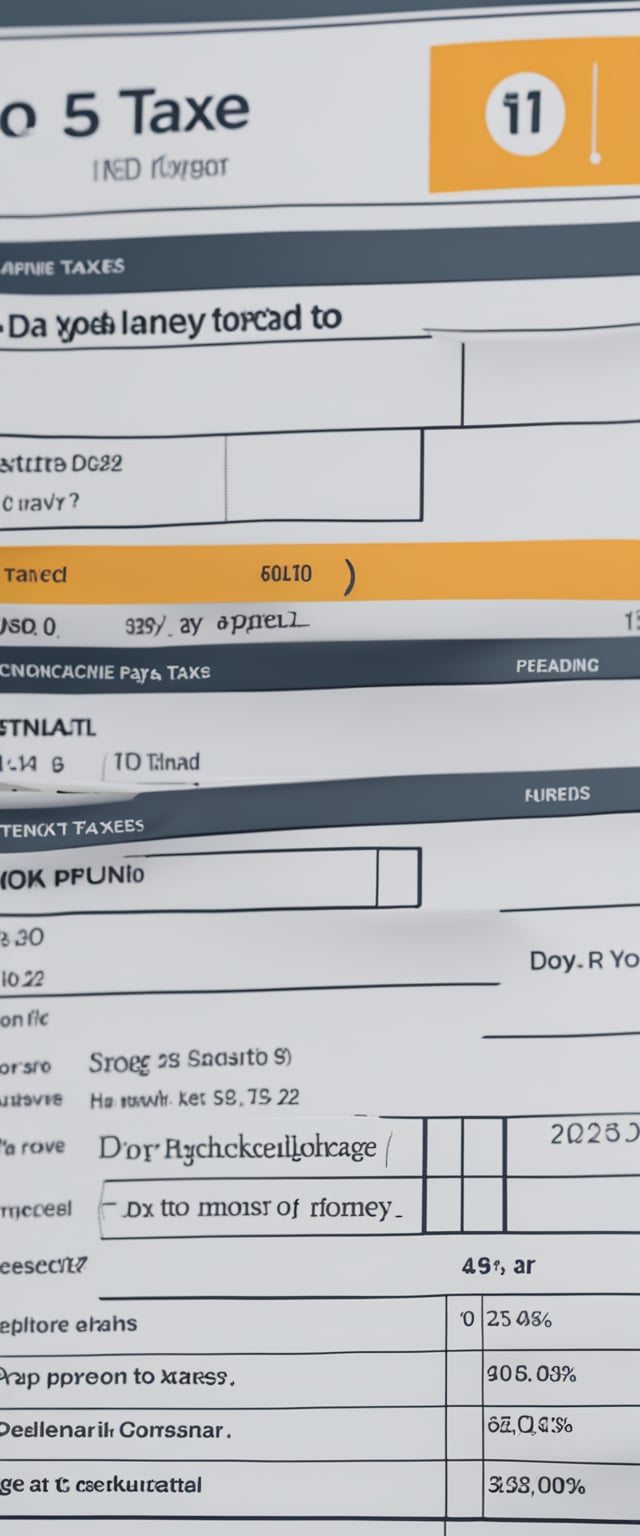
Many taxpayers can file their federal tax returns without paying fees if they meet certain criteria. These include income limits, the complexity of the tax return, and filing status.
Eligibility For IRS Free File
The IRS Free File program is available to taxpayers whose gross income is $73,000 or less for the tax year 2024. This program partners with private tax software companies to provide free online federal tax filing.
Taxpayers with a simple tax return—such as those with only W-2 income, the standard deduction, and limited credits—often qualify. Filing statuses like single, married filing jointly, or head of household can also impact eligibility.
It does not cover all tax situations, so individuals with more complex returns may need paid software or professional help. The IRS website lists providers and eligibility rules yearly.
Income Requirements And Filing Status
Gross income must fall at or below $73,000 to use IRS Free File. Income above this limit means taxpayers generally cannot use the free federal filing tools through IRS Free File, though some companies offer other free filing options based on age or state residency.
Simple tax returns without itemized deductions or business income often qualify regardless of filing status. Filing statuses include single, married filing jointly, married filing separately, head of household, and qualifying widow(er) which can influence tax liability but typically do not disqualify free federal filing if income limits are met.
Some taxpayers with incomes above the threshold might still find free filing options depending on their state’s offerings or special software promotions.
Paid Tax Filing Services

Filing taxes with professional who can file your federal tax return and help with all the process often involves a cost. These fees vary depending on the complexity of the return and whether a tax professional or software is used.
When You May Need To Pay
Taxpayers typically pay when they hire a tax professional or use premium tax software. Complex returns, such as those with investments, rental income, or multiple states, often require paid services.
Certain free filing options, like IRS Free File, are only available to those below specific income limits. If your income exceeds these limits or your return requires forms not covered by free services, fees usually apply.
Businesses, self-employed individuals, and those seeking detailed tax advice often pay for personalized service. This ensures accuracy and maximizes possible deductions or credits.
Common Tax Preparation Fees
Fees vary widely but generally include:
| Service Type | Typical Fee Range |
|---|---|
| Basic Tax Software | $20 to $100 |
| Using Guided Tax Preparation Software | $50 to $150+ |
| Tax Professional | $150 to $400 or more per return |
| Additional Forms May Need To File | $25 to $100 per form |
Tax preparation fees often depend on return complexity. For example, itemized deductions, taxes withheld from your paycheck, business income, or estate taxes increase costs. Some professionals charge hourly rates, while others set flat fees.
Tax software companies often offer tiered pricing. Basic free versions access your tax and cover simple returns, but fees apply for added features like investment reporting or self-employment income. Always review the pricing before filing.
Using Tax Software And Online Platforms

Taxpayers can choose from free electronic or paid tax software options when filing your tax returns. Several prominent tax software programs are widely used, each with different features and pricing. Filing taxes online through these platforms offers benefits such as convenience, accuracy checks, and faster processing.
Free Vs. Paid Tax Software
Free tax software is often available for simple tax returns with basic income sources like W-2 forms. Programs like TurboTax Free Edition allow users to file federal and state returns without charge if their tax situation is straightforward. However, eligibility for free filing usually excludes those with self-employment income, investments, or itemized deductions.
Paid tax software programs offer advanced features including audit support, guidance for complex tax scenarios, and access to live tax professionals. Options such as TurboTax Live Assisted Basic and TurboTax Full Service provide access to tax experts who review and file returns for a fee. Prices vary based on the services and state returns included.
Choosing between free and paid software depends on the complexity of the return and the need for professional assistance. Some tax software companies offer tiered pricing to accommodate various user needs.
Popular Tax Software Programs
Several tax software programs dominate the market, including TurboTax, H&R Block, and TaxAct. TurboTax is popular for its user-friendly interface and guided tax preparation software that walks filers through each step clearly. File with TurboTax offers a platform that integrates IRS direct file options for electronic tax documents submission.
Other programs like H&R Block also use free file fillable forms and paid options, with in-person and virtual support. TaxAct is recognized for its cost-effective services and straightforward online tax filing program. Many software programs support filing federal and state returns simultaneously to save time.
Each program varies in pricing, features, and customer support, but most allow taxpayers to estimate their refund or tax owed before filing.
Benefits Of Filing Taxes Online
Filing taxes online using tax software speeds up the process and reduces errors. Guided tax preparation software helps identify deductions and credits taxpayers may overlook. Online platforms provide accuracy checks and prompt users when information is missing or inconsistent.
Electronic filing leads to faster IRS processing and quicker refunds, especially when combined with direct deposit. Using online tax software also reduces the need for paper forms and trips to tax preparers.
Additionally, many tax software companies include tools to save and update tax information year over year, making future filings easier. Some platforms offer customer support via chat or phone if users encounter issues while preparing their taxes online.
Filing Federal Taxes Versus State Taxes

Filing federal and state tax returns involves different costs and processes. Many taxpayers are able to file their federal income tax returns for free, but prepare and file federal income often requires additional fees depending on various factors.
Free Federal Tax Return Filing
The IRS offers several options for filing federal tax returns without cost. Eligible taxpayers can use IRS Free File, which supports individuals with an adjusted gross income (AGI) below a specific threshold, typically $73,000 or less. This service allows free preparation and file your taxes for free.
Additionally, many tax software providers offer free versions for simple federal returns. These are suited for taxpayers with basic income, standard deductions, and no complex credits. Free federal filing generally includes federal income tax alone, without state tax forms.
Fees For State Tax Services
Unlike federal returns, filing state tax returns is often not included in free federal filing offers. Many states charge fees for electronic submission or additional software licenses. Some tax software companies charge per state tax return filed, typically ranging from $20 to $50 or more.
Some states provide free filing options on their official websites, but these are less common. The cost to file state taxes can increase if the return involves multiple states, refundable credits, or forms requiring professional assistance. Taxpayers should review the terms of tax software carefully to understand any state filing fees.
Special Tax Situations Affecting Fees
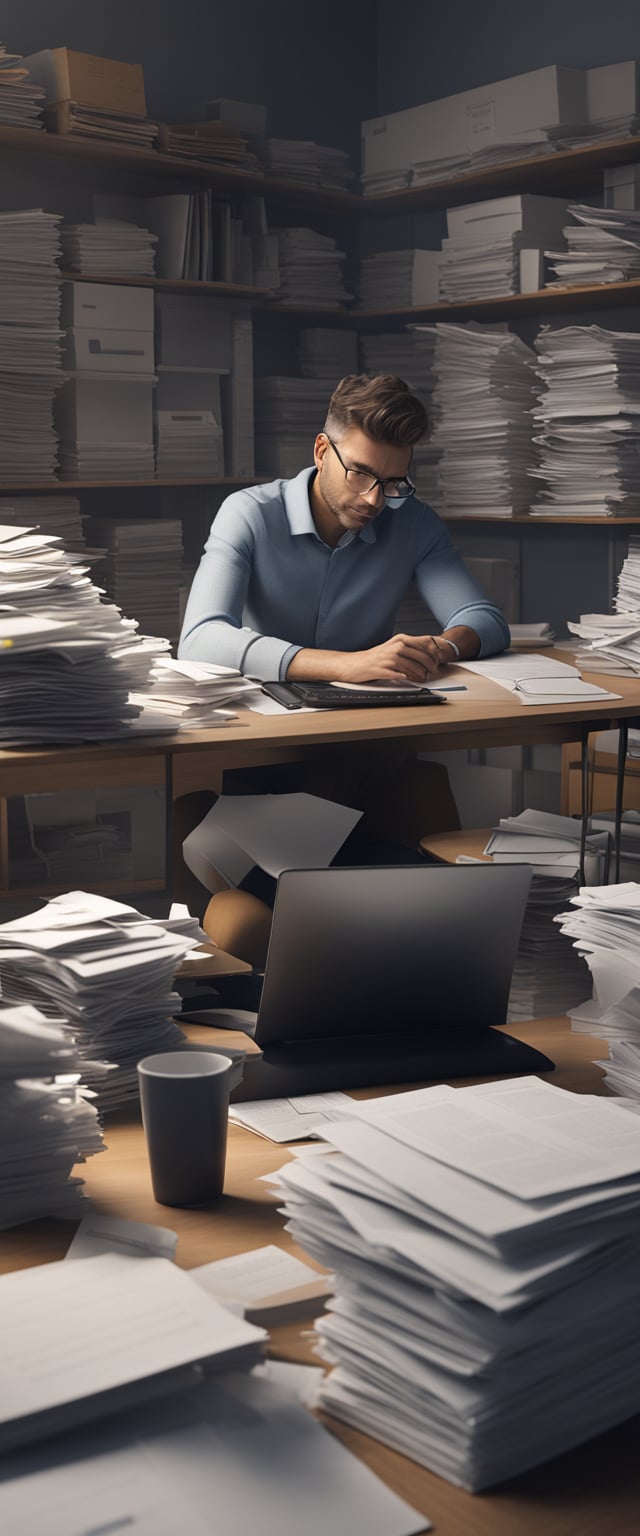
Certain tax situations can influence whether someone must pay fees to file their taxes. These often relate to eligibility for credits and the complexity of the return, which might require professional assistance. Access to a tax expert or specialized counseling can also impact filing costs.
Claiming Earned Income Tax Credit
Taxpayers who qualify for the Earned Income Tax Credit (EITC) usually can file their returns for free using IRS Free File or through volunteer programs. Because this credit targets low to moderate-income earners, many have access to free tax counseling during the tax filing season.
However, claiming the EITC often requires careful documentation and accurate income reporting. If someone opts for paid tax preparation instead of free services, they may face fees but could benefit from expert advice that helps avoid errors and potential audits.
Complex Tax Returns And Professional Assistance
When you need to file a return involving multiple income sources, investments, or business income are often considered complex. Such returns frequently require a tax preparer or tax expert, which increases filing costs during the tax season.
Hiring a professional can ensure compliance with tax laws but adds fees based on the return’s complexity. Seniors might qualify for Tax Counseling for the Elderly (TCE), which offers free or low-cost help, especially for returns involving retirement income or Social Security.
Key Steps To File Taxes At No Cost

Filing taxes without paying requires careful preparation and choosing the right tools. Gathering all necessary paperwork ensures accuracy. Selecting the appropriate free filing program helps avoid fees. E-filing your federal tax return speeds processing and confirms receipt at no expense.
Gather Necessary Documents
To file taxes for free, individuals need to collect important documents beforehand. These include income records such as W-2s from employers and 1099 forms for contract or freelance work. Bank statements showing interest or dividends may also be required.
It is crucial to have personal identification information available, like Social Security numbers for yourself and any dependents. Last year’s tax return can improve accuracy when entering data. Organizing these documents ensures smooth entry into any free file program.
Keeping deductions and credit-related documents, such as mortgage interest statements or student loan interest paid, is helpful. Having everything on hand reduces errors and saves time during the free online filing process.
Choose The Right Free Filing Program
The IRS offers the Free File program, which partners with various tax software providers offering no-cost federal filing for eligible taxpayers. Income limits generally apply, often under $73,000 annually, but criteria vary by company.
For those who don’t qualify, Free File Fillable Forms offer a no-cost, electronic option that looks like paper forms without guided help. This is suitable for taxpayers comfortable preparing their returns independently.
Many commercial software providers have free tiers covering simple tax returns with direct e-filing. Comparing each option’s eligibility, state filing costs, and interface usability helps pick the best fit for each filer’s situation.
E-File Your Federal Tax Return
Once documents are ready and a free file program chosen, taxpayers can submit their returns electronically. E-filing is faster and more secure than mailing paper returns. It also offers confirmation when the IRS accepts the return.
Most free file programs integrate e-filing as a standard feature at no additional fee. Using direct e-file reduces mistakes through built-in checks and allows quicker refunds when applicable.
Taxpayers should save copies of submitted returns and e-file acknowledgments for record-keeping. Monitoring status online confirms submission progress until processing completes without extra charges.
Understanding Tax Refunds And Payments
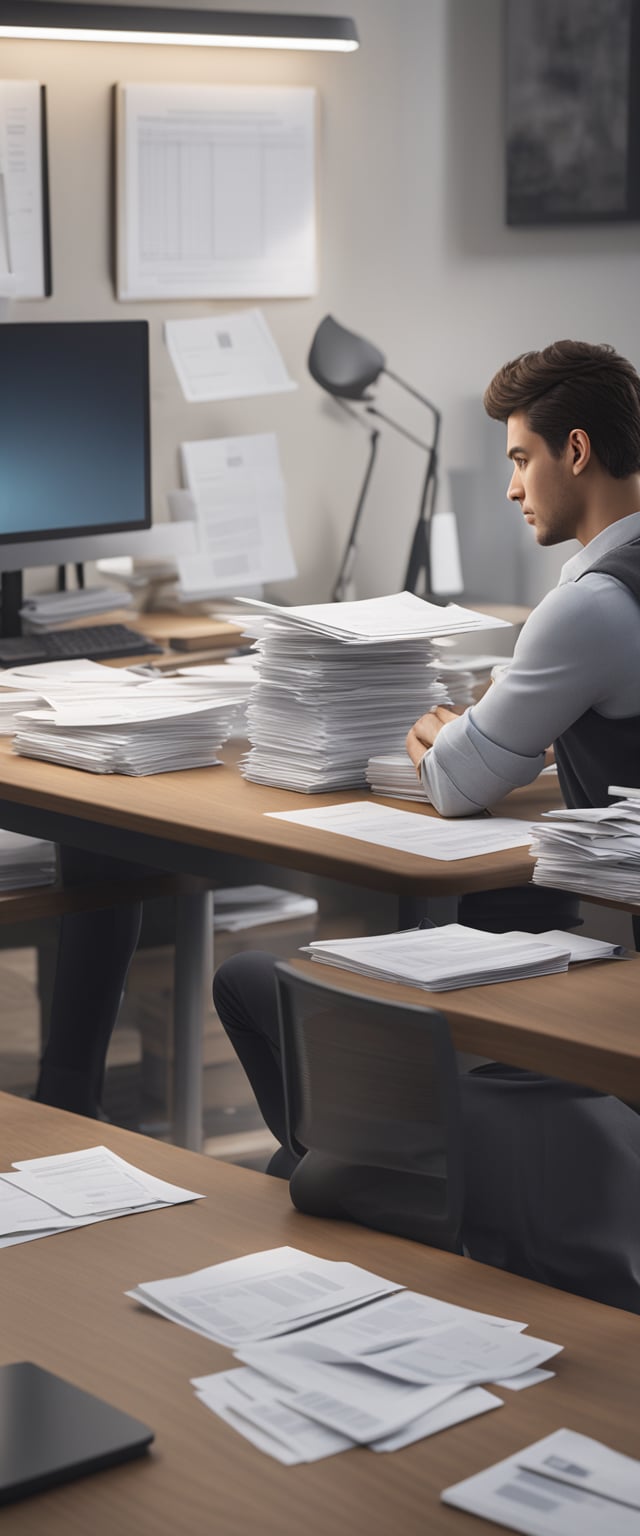
Taxpayers deal with refunds and payments based on the difference between their total tax liability and the amount already paid through withholding or estimated payments. Understanding how to receive a refund or pay owed taxes is important for managing tax obligations accurately.
Receiving Your Federal Tax Refund
A federal tax refund occurs when the amount of taxes withheld from a paycheck or paid through estimated payments exceeds the taxpayer’s total tax liability for the year. The IRS issues refunds after processing the tax return and confirming the overpayment.
To receive a refund, taxpayers typically choose direct deposit for faster access. Paper checks are an alternative but take longer. The IRS provides a tool called “Where’s My Refund?” to track the status.
Common reasons for a refund include refundable tax credits, such as the Earned Income Tax Credit or Child Tax Credit. Receiving a refund means the taxpayer effectively prepaid more taxes than owed during the year.
Paying Any Taxes Owed
If the total tax liability exceeds the amount withheld or paid, taxpayers must pay the difference by the tax filing deadline. Failure to pay on time may result in penalties and interest.
Payments can be made electronically via the IRS website, by check, or through authorized payment processors. The IRS offers options like Direct Pay, debit or credit card payments, and installment agreements if full payment isn’t possible.
It is critical to pay any remaining tax balance promptly to avoid accrual of additional fees. Taxpayers can verify the amount owed on their return or through IRS tools before making a payment.
- Do You Have To Pay Money To File Taxes?
- Free Tax Filing Options
- How To Qualify For Free Tax Filing
- Paid Tax Filing Services
- Using Tax Software And Online Platforms
- Filing Federal Taxes Versus State Taxes
- Special Tax Situations Affecting Fees
- Key Steps To File Taxes At No Cost
- Understanding Tax Refunds And Payments

Leave a Reply